How to Use the HS Code Feature in Tigg
The Inland Revenue Department of Nepal has mandated the display of harmonized codes (HS codes) for items on invoices. Follow these steps to use this feature in Tigg:
Nikesh Shrestha
Last Update a year ago

Go to Configuration > App > Printing Templates.
Hover over the template you are using (e.g., Invoice) and click the edit icon at the top right corner.
In the item line configuration, enable the HS Code option. You can also customize the label if needed.
Click Save to apply the changes.

New Products:
When creating a new product, add the HS code in the code field.
Existing Products:
To add an HS code to an existing product, edit the product and enter the HS code in the code field.
Now, the HS Code column will be displayed in the print of invoices, quotations, and other transactions based on the configuration.