Allocate Customer Payment
The process of allocating customer payments is the matching of a payment made by the customer against the relevant Invoice.
Shyam
Last Update 3 jaar geleden
Customer payments can be allocated to Invoice at the time of recording Customer payment.
Allocate customer payments section will list all customer payments in two tabs:
- Allocated: All payments which are fully allocated to invoices will be listed in this tab.
- Unallocated: Unallocated tab will list all payments which are not fully allocated invoices.
Unallocated payments can be manually matched with invoices.
Allocate customer payment manually:
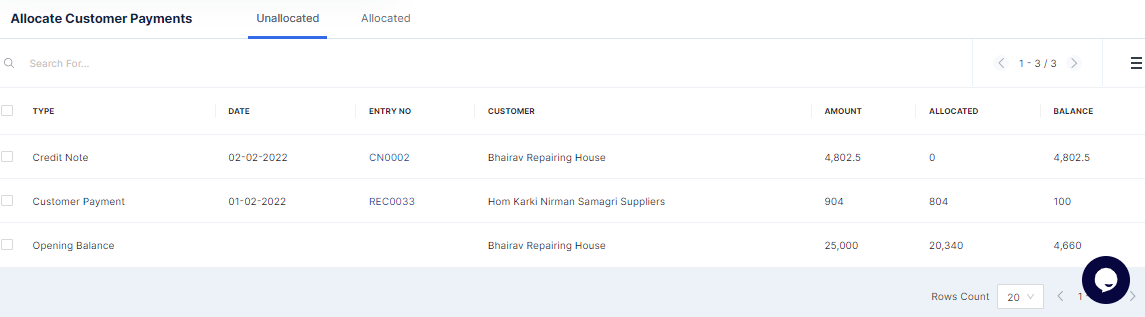
- In the “Unallocated” tab, select the payment from the list
- Possible allocation match will be displayed based on the due date
- Allocation can be made manually by entering the amount in the respective transaction or First In First Out order by clicking on "FIFO".
Edit Allocated Payment:
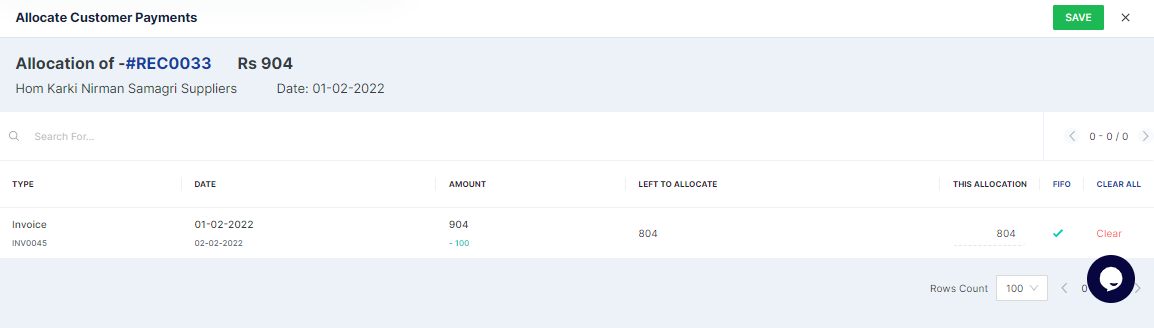
Go to “Allocated” TAB
Select the payment that needs to be changed
Previous allocation and other possible matches are listed
Clear or Change the amount of previously allocated amount or allocate to different transactions.