Managing the Manufacturing Process in Tigg
In a manufacturing business, it is crucial to have a detailed report of raw materials, components, parts, and other elements involved in producing a finished product. This helps streamline operations, improve inventory management, enhance production
Nikesh Shrestha
Last Update hace un año
A Bill of Materials (BOM) is a list detailing the components and quantities needed to produce a product. It is similar to a recipe used in the kitchen. It can be used as a basis to reduce inventory of raw material in respect to finished goods produced.
Go to the Inventory module and select Bills of Materials. This will list all available BOMs for specific products.
Click the "Add New" button on the top right corner to add a new BOM.
Choose the product and specify the quantity of the end product.
Click on "Manufacture on every sales" if you want automatic inventory reduction upon sale. Leave unchecked to record production entries manually using the Production Journal.
Select the items and enter quantities of raw material inputs for the finished goods.
If there are any by-products produced during the manufacturing process, select such items and enter quantities in the By product section.
To allocate production expenses to the cost of finished goods and by-products, select the type of production expenses or overhead costs, and enter the amounts.
Add any additional notes or remarks as needed, then click on save to add the BOM.
Created BOMs can be viewed, printed, edited, or deleted from the BOM Detail Page.
A production order authorizes the production of a specified quantity of an item. It includes detailed instructions on required materials (BOM), production steps, scheduling, and resource allocation. Production orders are usually generated on the basis of sales orders.
Go to the Inventory module and select Production Orders.
Click the "Add New" button on the top right corner to add a production order.
Select the date and add reference (sales order), if available.
Choose the product to be produced as finished goods and specify the output quantity.
If the product has a BOM, click "Load BOM" to automatically populate the required raw materials and production costs. These can be edited if necessary.
If no BOM is associated, manually enter the raw material inputs, production costs, and by-products.
Save and approve the production order.
Users can track pending production orders by status, which can be customized through Configuration > Apps > Custom Status > Production Order Status. Pending production orders can be converted to Production Journals upon completion, marking them as processed.
The Production Journal is used to record the actual conversion of raw materials into finished goods and by-products. By creating a Production Journal, you will record the movement of raw materials, finished goods, and by-products during manufacturing.
Go to the Inventory module and select Production Journals. This will list all existing production journals.
Click the "Add New" button on the top right corner to add a new Production Journal.
Choose the product to be produced, specify the output quantity, and select the warehouse for recording the finished goods into.
If the product has a BOM, click "Load BOM" to automatically generate the required raw materials, production costs, and by-products based on the BOM.
Rates for raw materials are automatically generated, based on FIFO or Weighted Average method as applicable. This rate can also be changed, if necessary.
Add a warehouse for the raw material and description, if any.
You can add production expenses to load such expenses to the cost of finished goods and by-products. While entering the production costs, you can also add Dr and Cr accounts to record an accounting entry for such expenses.
Now, you can add by-products (if any) and enter the quantity of such by-products produced. The rate of by-products is calculated on the basis of the percentage of production cost to be allocated to such by-products.
You can verify the total Raw Material Cost, Production Expenses and Cost Allocated to Finished Goods and By-products and the resultant cost per unit of the finished goods generated by the production entry.
Save and approve the Production Journal to record the production entry.
Saved Production Journals can be viewed, edited, voided, duplicated, or printed from the Production Journal list.
Tigg offers three reports related to production:
Production Summary Report: Using this report, you can view the transaction wise quantity, rate and amount of Finished Goods Produced, Raw Material Consumed, By Product Produced and Production Expenses Allocated. You can also click on ‘View Summary’ to generate item wise aggregate production data.
Production Variance Report: Analyzes differences between planned production metrics (based on BOM) and actual production results for raw materials and by-products. It helps to identify variances to improve efficiency of the manufacturing process. You can choose to view detailed reports or item wise aggregate variance reports using the View Summary option in the filters.
Production Planning Report: Displays the quantity of raw materials which will be necessary for production of desired quantity of finished goods. It compares the required raw materials with available inventory to compute surplus and deficit.
The production feature in Tigg ensures accurate records of the manufacturing operations in regards to quantity and costs of raw material and finished goods.