Reports
Compilations of financial information.
Raaj
Last Update há 3 anos
Reports are compilations of financial information that are derived from the accounting records of a business. This financial information can be used to determine the financial position and performance of the business.
In Tigg, you can customize the layout and export the reports using various filter tools which can be useful to make various financial and non-financial based decisions.
You can generate the following financial, non-financial and tax related reports using the tigg app.
- Accounting
- Receivable
- Payable
- Sales Report
- Purchase Report
- Tax Report
- Inventory
Things to know before using tigg reports.
- Filter Panel
- Filter Tools
- Display Area
- Exporting Options
Filter Panel
Filter Panel is the leftmost area in the screen where all the key filter tools are located. You can customize your reports using these filter tools as needed.
Filter Tools
Filter tools are
- Period - In the period section, you can select the period of the report you desire to extract. If no period is selected, Tigg by default will generate the report from the beginning of your accounts to the current date the report is being generated.
- Transaction Status - In the transaction status, you can choose to generate the transaction by its status such as approved, draft and void. You can either select the status individually or choose multiple status simultaneously while generating the report.
- View Options - in the view options, you can choose to show or hide the opening balance, zero balance or zero transactions.
- Reporting tags - In the reporting tags, you can select to generate the report in accordance with the reporting tags you have previously assigned to the transactions.
- Generate - Upon the selection of all the applicable filters, you can simply generate the report by clicking on the “Generate” button which shall be displayed in the display area.
Display Area
This is where you can view your generated report.OptionOption
Option
In the option, above your display area , you can select to export the generated report