Inventory Position
Report that gives the balance of your product item based on its quantity and value
Raaj
Last Update há 3 anos
Inventory position report gives you the balance of your product item based on its quantity and value located at various locations/warehouses for any given date.
Report Filter
| Report Filter | Description |
|---|---|
| Period | Choose report date |
| Products | Choose from the list of category and product from the pop up list for which the report is required |
| Show/Hide Columns | Toggle on/off to view the stock based on different warehouses or collectively |
| View Options | Toggle on/off to show/hide items with zero balance. You can also select to view items with positive or negative balance only or both. |
| Reporting Tags | Generate report based on reporting tag |